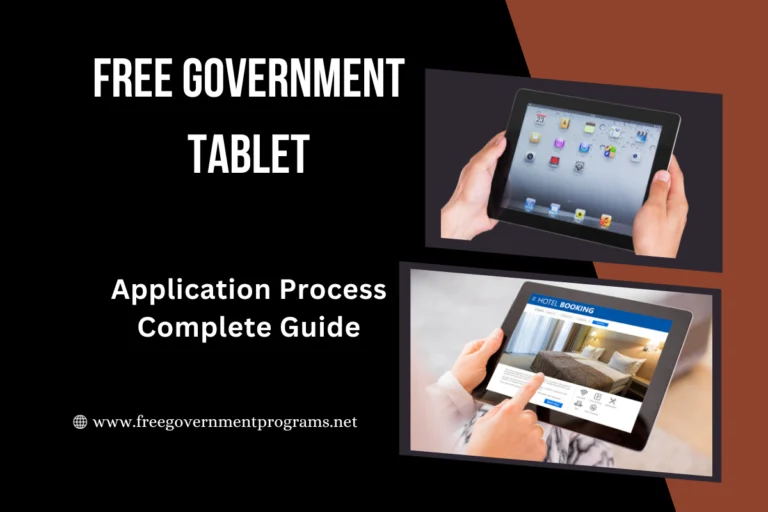Free Laptop For Senior Citizens – Empowerment at Your Fingertips
Everyone needs a laptop to keep up with the 21st century and stay connected online. It includes seniors, too! As we know, this is the digital age that has changed how we live, work, and talk to each other. Even older people can benefit from using computers and the Internet these days. Luckily, many programs give free laptop for senior. These programs can be national or local run by charities or nonprofit groups. They’re also a great way for seniors to stay connected and use the internet. Moreover, seniors can use these laptops to talk to friends and family, look for jobs, find healthcare information, and use other online services.

If you’re a senior who wants to stay updated with technology and enjoy its benefits, you can get free or affordable computers. It is especially helpful if you need more money to afford the regular prices of laptops, which can be expensive. These programs offer you a free or discounted laptop without any long terms and conditions. I have gathered information on these active programs near you so you can easily get a free laptop as a senior.
This article will talk about the details of different programs that give free laptops to seniors, along with eligibility criteria, required documents, and the application process. It will also mention options for seniors who don’t need their laptops and can use shared computers.
Sources Of Free Computers For Seniors:
Government Programs:
The government understands that using technology is very useful for people in their work, whether they are students, seniors, working employees, unemployed individuals, single parents, or anyone else. That’s why the government has different programs to help people get free laptops. Two major government programs offer free laptops and other digital devices to all groups of people. These programs are:
- Affordable Connectivity Program
- Lifeline Assistance Program
1. Free Laptop Affordable Connectivity Program (ACP)
The Affordable Connectivity Program is an excellent way to get a free laptop. You can sign up and find the laptop you want through this program. To get a laptop, first create an account and then join the program. After enrolling, you can use the program to find and buy a laptop. Furthermore, this government program helps low-income individuals, families, and others who need free laptops for their work. The goal is to bring positive changes in their lives and create a better world for themselves, their families, and their nation.
Those who need a laptop but cannot afford it can check out the ACP free laptop program. However, if you want to qualify through this program, your annual income must be below 200% of the federal poverty guidelines.
2. Lifeline Program Free Laptops For Seniors
The Lifeline program has been working since 1985 and offers discounted internet to eligible families, including seniors. If you are eligible for this federal program and have a low income, you may qualify for a $9.25 subsidy per month. Also, this program provides laptops, cell phones, tablets, and computers to seniors and low-income families free of charge. Applicants can apply through their phone or internet providers or on the Public Verifier website.
Other Government Assistance Programs:
If you’re a senior on a low income and get help from the government, like food stamps or Medicaid, you can usually use computers at the agency. These computers are mainly for job searching or rehabilitation, but you might also find programs that give free laptops specifically to seniors.
What Are Medicaid & Medicare Programs?
The American healthcare system is a complex network of public and private insurance providers, healthcare providers, regulators, and other organizations working together to make sure everyone has access to healthcare. In the U.S., the general health coverage includes Medicare, Medicaid, and the Veterans Health Administration. Medicaid is a program run by both the state and federal governments, offering comprehensive healthcare to low-income individuals and families.
Medicaid-Free Laptop Program
The Free Laptop with Medicaid program is an organization that gives free laptops to Medicaid recipients who qualify. Normally, it doesn’t directly provide the laptops. Instead, if you’re eligible for Medicaid, you can ask for a free laptop from certain laptop providers that follow Medicaid rules. In simpler words, being part of Medicaid makes you eligible to get a free laptop from providers that work with Medicaid.
SNAP-Free Laptop
SNAP is also another program that helps low-income families and seniors with supplemental accessories. The seniors who participated or enrolled in this program can also get a free laptop from them.
Organizations That Provide Free Computers For Senior Citizens:
Nonprofit organizations often receive donated computers from corporations or organizations. Therefore, you should contact all agencies or businesses that can provide information on possible local or online sources for free computers. Many government assistance programs require proof of family income or a referral from a government agency. However, if you have access to a computer at your library, you can learn more about some of these programs.
1.ConnectHomeUSA
EveryoneOn leads a national movement to help people living in public housing bridge the gap when it comes to using the Internet. The program provides affordable internet service, devices, and digital training to public housing agencies, internet service providers, and nonprofits. Additionally, seniors living in public housing can check with their local housing agency to see if they qualify for this helpful program.
Computers with Causes
Computers with Causes is a great program that gives free computers, including laptops, to people who need them, including pensioners. They support many causes, especially helping students, teachers, parents, older people, foster homes, shelters, disabled U.S. veterans, struggling military families, and similar nonprofit organizations.
However, to get a free laptop, you just need to fill out an application form. The company will carefully examine your background and references. If you meet the criteria and apply, Computers with Causes will get in touch with you. It might take a few weeks because they have a small team of volunteers, so please be patient.
Moreover, if you get help from programs like TANF, SSI, SSDI, Welfare, or Food Stamps, taking things like property, gifts, money help, or services might change or stop your current benefits. Once your request is approved, they will get in touch with you within 30 days. If you don’t hear from them at that time, you can try applying again.
PCs For People
PCs for People is a non-profit organization that gives away computers to people. They use donated computers and have provided more than 174,000 of them. To be eligible, you need to either be part of an assistance program or have an income that is 200% below the poverty line.
The ONIT Foundation
There’s an organization called the ONIT Foundation, which stands for Opportunities Necessary to Increase Technology. Their main goal is to give free laptops to students and senior citizens. Further, they provide 20 hours of training and ongoing support. So far, they have given away more than 2000 free computers. They offer free computers to seniors and students, and if none are available, they can add you to the waiting list.
Refurbished Free Laptops For Seniors:
Lots of organizations and companies give their old computers to nonprofit groups. It’s a good idea to ask different agencies or businesses about where you can find free computers online or in your local area. Some of these programs want to see proof of how much money your family makes or a referral from a government assistance program. If you can use a computer at your local library, you can also find information about these programs there. Here are some programs that give free laptops to seniors.
1. Microsoft Registered Refurbishers
If you’re a senior and need a laptop, there’s a great chance for you. With Microsoft’s laptop program, certified refurbishers give away free laptops or charge low prices for those who need them. This program is part of Microsoft’s effort to make technology available to everyone. Nevertheless, the laptops they provide are refurbished, which means they were used before but have been fixed up to work well again.
In short, this is a chance for you, as a senior, to get a free laptop. It can help you stay in touch with family and friends, find important information, and enjoy the digital world.
2. Alliance For Technology Refurbishing & Reuse
The Alliance for Technology Refurbishing & Reuse (AFTRR) is a nonprofit group that helps other nonprofits fix and reuse technology. They do this to provide low-cost or free technology to people who need it. On their website, you can find nonprofits near you that recycle and fix technology. Just put your location on the map. There are over 80 listings in the United States and Canada! It is a great resource for anyone looking for affordable tech options.
However, these organizations may only give laptops for free. But they might have laptops at a very low cost. The National Cristina Foundation sponsors these organizations. It’s a private foundation that helps promote the use of technology again. This way, you can get low-cost tech and support a good cause at the same time.
3. World Computer Exchange
This organization sells computers at low prices and donates them to various groups, especially in developing countries. They also welcome donations of laptops and other tech items. However, to ask for computers, you just have to fill out the online forms on the World Computer Exchange’s website. Only organizations in developing countries can fill out these forms. You’ll be responsible for paying both the cost of the computers and the shipping.
In developing countries, many seniors run their businesses. With platforms like WCE, they can buy computers within their budgets.
4. Computer Recycling Center
A nonprofit organization called CRC can give senior citizens laptops and computers. These devices are not brand new because they are mostly donated, but they work well.
Regional Programs
Some local programs in certain areas provide free computers for seniors. Local groups often organize these programs. If you’re far from any of the organizations I mentioned in this post, you can still find similar groups in your area. Just reach out to them by calling or sending a message, and they will tell you if you can get a free computer.
Smart Riverside
If you live in Riverside, California, and your household makes $45,000 or less, you can reach out to the Smart Riverside Digital Inclusion Program. This local program is supported by government and nonprofit groups to give free computers to families with low incomes. To get one, you need to complete eight hours of computer training.
Free Geek
Lots of groups and programs aim to help seniors overcome digital challenges by offering them free or affordable tech. One of these programs is Free Geek. They have different ways for people to join and help, such as volunteering to assist seniors and others. Free Geek is a nonprofit group that helps seniors and others by giving free computer training and refurbished computers. They also recycle computers, offer volunteer opportunities, and have workshops in different cities.
However, to get a free computer, you can volunteer for more than 24 hours. You can also get assistance in owning your computer. Furthermore, if you volunteer at the Free Geek store, you get an extra 20% discount on what you buy. If you volunteer with Free Geek in Portland, Oregon, you can even take a computer home. Check their website to find a location near you and learn how to apply for a free computer.
Local Options
Even if places offering free computers for seniors in your area aren’t well-known, you might find them if you look around a bit. So, if you’re a senior and you’re willing to do a little searching, you can get a free computer.
1. Your Community Senior Center
Senior community centers help seniors with lots of services. Therefore, it’s a good idea to start there and see if any local places give out free computers. In addition, some centers might even teach you basic computer skills. Additionally, you can ask other social service agencies or a job training center about free computers for seniors.
2. Local Government Laptops or Nonprofit Sources
Find out if government offices, nonprofit groups, or charities are giving away free computers to seniors in your town. Community groups such as the Rotary Club, libraries, and city halls can also help. In addition, you can find free computer recycling programs in your county and state. A partnership between Goodwill Industries and Dell Computer collects and recycles donated computers.
For more information, visit your local Goodwill store or contact them. Additionally, they fix up the computers instead of disassembling them.
3. Your Local Computer Repair Shops
If you are a senior looking for a free laptop, try checking with your local computer repair shop. Some of these shops will give away fixed-up computers from different brands for free or at a very low cost. If you find a repair shop in your phone book or online, call them or visit them in person to see what options they have.
4. School Computer Upgrades
You can also look into the schools in your town or county, whether they are public or private. Sometimes, when schools get new computers, they give away their old ones. However, some schools may only give computers to families with a student in their school. Still, it’s a good idea to give them a call and check if they have any available.
Shared Computers For Seniors:
If you cannot find a free computer, you can borrow a shared computer nearby. These places include:
1. Your Local Library
Your local public library can help you get a free laptop if you’re a senior. Some libraries team up with sponsors who want to help seniors and provide them with free laptops. Additionally, most libraries have computers that you can use if you have a library card. The computers allow you to perform several basic tasks, such as checking your email.
However, there may be some limitations. A computer may have a time limit on how long you can use it and may limit the websites that you can access.
2. Educational Computer Centers
When you sign up for classes at school, you usually get to use computers for schoolwork and emailing. But, like in public libraries, there might be limits on which websites you can visit.
3. Discounted Computers:
If you need help finding places offering free laptops for seniors, your income needs to be lowered. But you can still try buying one at a lower price. Always ask if there’s a discount for seniors before you make a purchase. AARP offers great tech deals to members, so check them out if you want to save money.
It is important to keep in mind that computer deals vary based on where you live. Partnerships with tech companies like Microsoft often enable you to take free classes. No matter your age, AAA members can get 10% off Dell computers.
Dell Advantage Loyalty Program:
Dell has a program where they give free laptops to customers who buy Dell products. If you join this program for free by making an account on the Dell website, you can get benefits like financing options with no interest if you pay in full within six or twelve months. They also offer free, fast delivery on certain items, special deals, and discounts on some products, and you can earn rewards of 3% back on everything you buy. It’s a way for seniors to get a Dell computer and enjoy these perks.
Beware Of Senior Computer Scams:
As you look for information online, be cautious about scams that target seniors. Some scams ask for all your personal information before telling you how to get a computer. Others may claim a laptop is free but then ask for money. Therefore, always be careful and read all the information in any online offer.
It is important to ensure that the computer they are giving away is efficient and has tools that are appropriate for senior citizens. Moreover, if you ever feel unsure, feel free to contact the Better Business Bureau for help in figuring out whether a laptop offer is trustworthy or not.
Requirements For Free Laptops For Seniors:
Every program has its specific qualifications and requirements, but shared factors typically include the following:
- Age:
Lots of programs need applicants to be a certain age, usually 60 or older. - Low-Income:
Seniors with low income might qualify for free or inexpensive computers. However, your annual income level must meet the federal poverty guidelines to get a digital device from any organization. - Disability Status:
Certain programs focus on helping seniors with disabilities.
- Need:
A lot of programs ask applicants to show that they truly need a computer. - Participation in Government Programs:
If you or someone in your home is part of any of these help programs, you might also qualify:
- Program for National School Lunches.
- Federal assistance for public housing
- Subsidized Security Income (SSI).
- The breakfast program at schools.
- Lifeline
- SNAP
- Medicaid
- WIC
- Pension for veterans or benefits for survivors.
But if you’re not sure if you qualify for Tribal Territory and choose to join any of the support programs listed, you might also be eligible:
- General Assistance from the Bureau of Indian Affairs.
- Program for Food Distribution on Indian Reservations.
- Native Head Start (income-based).
- Ethnic TANF
Required Documents:
Some documents are also essential to submit with the application:
- Identity Proof:
Documents as proof of your identity. For example
- US Military ID
- State ID
- Social Security Number (SSN)
- Passport
- Driver’s License
- Individual Taxpayer Identification Number (ITIN)
- Tribal Identification Number
- Income Proof:
Some documents proving your income, for example
- Paycheck stub
- Veterans Administration Statement of Benefits
- Prior year’s state, federal, or Tribal tax return
- Recent income statement from your employer
- Social Security Statement of Benefits
- Unemployment documentation
- Child support award
- Worker’s Compensation statement of benefits
- Divorce decree
- Document Illustrating the Substantial Loss of Income:
- Veterans Administration Statement of Benefits
- Layoff/furlough notice
- Unemployment application
- Federal or Tribal tax return
- Evidence of bankruptcy or business closure
- Retirement or pension statement of benefits
- Social Security Statement of Benefits
- Any other relevant document indicating income loss
- Government Assistance Program Participation Proof:
- Consent letter
- Benefits award letter
- Letter of benefit verification
- Benefits declaration
- Educational records
- Address Proof:
Aside from other documents, address proof is also necessary for participating, such as
- Tribal ID
- Mortgage or lease statement
- Utility bill
- Driver’s License
- State ID
- Tax return
Application Process Free Laptops For Seniors:
The application process for free laptops is straightforward. However, you can follow the steps below to get the free laptop.
- Search for your nearest organizations offering free laptops and ensure your eligibility.
- Go to their official website and download the application form.
- Read all instructions carefully and fill out the application form by following these instructions.
- Attach all documents in the required file and submit them with the application.
- Once your application is approved, you will be notified via email, and you can get a free laptop within a few days.
How Do You Select The Best Computer or Laptop For Seniors or Pensioners?
Choosing a good computer for seniors is relatively easy because they usually need it for basic tasks. Look for an economically reasonable computer, balancing cost and functionality. Choose between a desktop or a laptop based on whether you prefer portability. However, desktops are usually cheaper, more expandable, and provide better performance.
Windows is widely used and easy to manage, but if you’re familiar with the Android operating system from smartphones and tablets, that’s also a good choice. Many brands are offering these features, so choose wisely.
Are Chromebooks Good For Seniors?
Working comfortably on Chromebooks is easy, especially if you’re used to Android phones. They usually have a good screen size (11 to 15 inches) and are affordable. Chromebooks are a great option for seniors because they handle simple tasks well, even though they are not meant for heavy work.
They provide smooth and efficient performance, with regular updates and a good security system. The Asus Chromebook C425 is a budget-friendly, attractive, durable, and profitable choice.
Advantages Of Free Laptop Citizens for Seniors:
Free laptops have the following advantages for seniors such as:

- Staying Connected:
Free laptops enable seniors to stay connected with family and friends through email, social media, and video calls. This connectivity is also essential for maintaining relationships and combating feelings of isolation. - Access to Information:
Seniors can use the internet to access valuable information on health, news, and various services. Moreover, this empowers them to stay informed and engaged with the world around them. - Job Opportunities:
For seniors looking to re-enter the workforce or explore new job opportunities, having a laptop provides access to online job searches, applications, and skill-building resources. - Entertainment and Hobbies:
Laptops offer a gateway to entertainment, from watching movies to exploring hobbies online. It can also contribute to a more fulfilling and enjoyable retirement. - Digital Literacy:
Access to a laptop allows seniors to develop and enhance their digital literacy skills. Many programs also offer training sessions to help seniors feel more confident using these devices. - Bridging the Generation Gap:
In a fast-changing world, different generations can sometimes feel distant from each other. A great way to bring them closer is by giving free laptops to senior citizens. This kind gesture not only helps seniors keep up with the latest technology but also lets them explore new opportunities. Moreover, having a free laptop can introduce seniors to new possibilities like online shopping, banking, and entertainment.
Suppose you know a senior citizen who could use a free laptop; reach out and offer your assistance. You might make a meaningful and lasting impact on their life!
Challenges Faced By Senior Citizens When Learning Technology
As we get older, it can take more work to learn new things. This is especially true for technology. Older adults might need to become more familiar with computers and other devices, and they might find it difficult to use them. There are several challenges that senior citizens might encounter when trying to learn technology. These challenges include:
- Limited experience with technology:
Many older adults need more experience with computers and other technologies. It can also make it hard for them to figure out how to use new devices and software. - Difficulty understanding new concepts:
Seniors might find it challenging to grasp new ideas about technology. It can make it difficult for them to learn how to use new devices and features. - Limited mobility:
A lot of seniors might need help to move around, and this can make it hard for them to use computers and other devices. They might also need help to reach buttons or controls on these devices. - Poor vision:
Some seniors might not see well, and this can make it hard for them to read information on a computer screen or text on a mobile device. - Hearing loss:
Some seniors need to hear better, and this makes it tough for them to catch audio cues from a computer or device. It can also make it challenging for them to follow instructions or learn how to use new features.
Conclusion
The availability of free laptops for seniors opens up new possibilities and enriches their lives in various ways. Whether you’re a senior or still working, having a laptop is important to stay updated with technology. You can even use your computer skills to make some extra money in your free time. Furthermore, having a laptop lets you stay connected with your family and reach out to people worldwide through the Internet. It also helps you enjoy and stay current with all the cool and helpful things that modern technology offers.
For this purpose, many programs offer free laptop for seniors, as well as places where they can use shared computers. However, it’s important to check the requirements for each program and ask local government offices, nonprofit groups, and community centers for help. By understanding the eligibility criteria, preparing the necessary documents, and navigating the application process, seniors can take advantage of these programs to embrace the digital age and enhance their overall experience.
Frequently Asked Questions (FAQs)
Can working seniors also apply for free laptops?
Yes, many programs do not solely consider retirement status. Some focus on income levels, making working seniors eligible for assistance.
What documents are typically required to apply for a free laptop?
Commonly required documents include proof of age (such as a driver’s license), proof of income (like tax returns), and proof of participation in government assistance programs, if applicable.
Is Computer With Causes legitimate?
Computers with Causes is a legal nonprofit group. They give refurbished computers to people and organizations that need them. If you donate to them, you can get a tax deduction because they are a registered charity. They are also known in the media, and people who give and get computers from them have good things to say.
What if I am not eligible for a free senior laptop?
If you can’t get a free laptop for seniors because you need to meet the requirements, you might still find one by doing some research and searching online. There might be some private institution or local community that can offer you a free laptop.